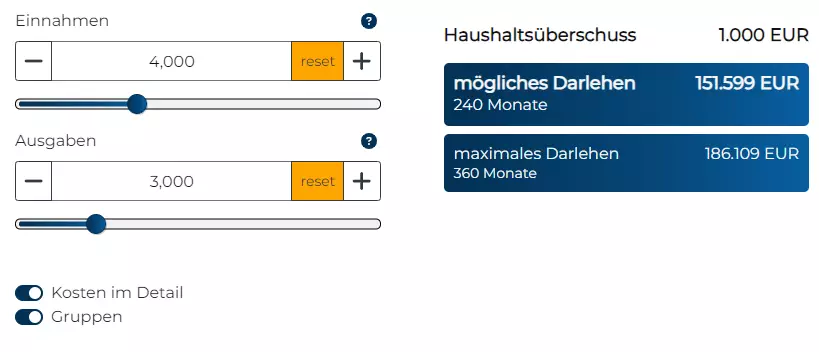Income
Quick Capture:
Simply enter the monthly household income. If the income is entered here, a reset button appears, which indicates that the detailed entry is deactivated. If you want to record the income in detail, just click rest and enter it individually below. This makes sense if, for example, you get a higher salary every 3 months and if you want to record the income in more detail.
Detailed recording:
In the detailed entry, you can enter the start date, determine the category and define the rhythm. If a payment occurs every 6 months, simply activate it half-yearly.